I managed to find an ancient Wyse-185 terminal at my workplace today, left in the corner of the server room. For entertainment purposes only, I booted DragonFly in VirtualBox and attached the physical terminal to the physical serial port on my Windows laptop docking station, mapped through to that virtual machine.
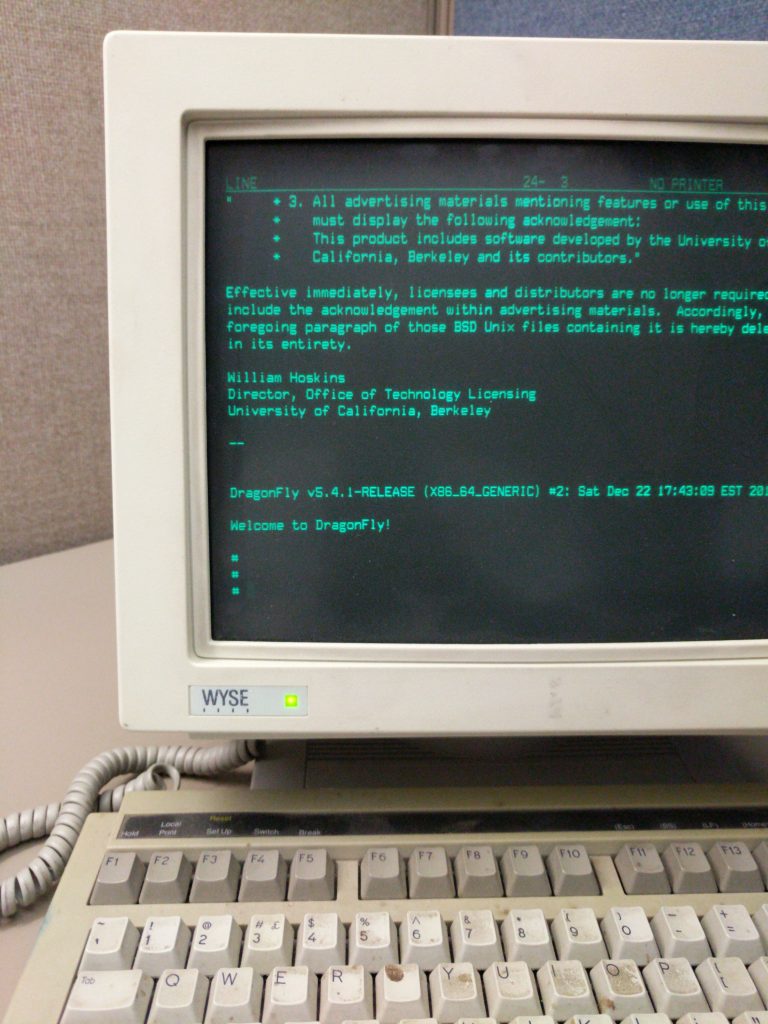
I have already discovered that the character output will often pause until the keyboard is used, which may be a settings issue. Mash the keyboard enough and VirtualBox dies. I’d use different emulation but Hyper-V doesn’t support serial and Qemu I haven’t figured out.
It’s entertaining, though I am not sure what I will do, other than maybe run GRDC once I figure out the reason for output pausing.

I remember those and VT100/101. If you had a VT220 you were special.